Request with Accommodate
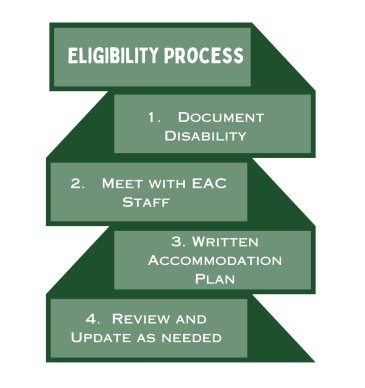
1. Document Disability
- It is important that the student is comfortable taking the leading role in working with the EAC. Students need to make initial contact with the EAC. To begin this process, please click on the “Request with Accommodate” link to the left.
- Once in the Accommodate management system, you will click on the “Accommodations” tab on the left-hand side of the screen. Choose “Accessibility Request.”
- You will be asked a series of questions regarding your disability and how it impacts your daily functioning. You will also be asked to upload Provider Documentation.
- When the EAC has received both your “Accessibility Request” and your provider documentation, an EAC Manager will contact you to set up an appointment to discuss your requested accommodations.
Click here for short-term accommodations (concussions/surgeries, etc)
2. Meet with EAC Staff Member
- Confirmed students will be emailed a link to schedule an appointment for an Accommodation Plan (AP) meeting with one of our Managers.
- Students are required to attend their AP meeting, either in-person or virtually
- Students can invite others; however, we do not meet with parents or advocates without the student present.
- Prior to the AP meeting, student can prepare by reviewing Sample Accommodations.
- Be ready to explain past and present accommodations needs as they relate to the disability.
3. Written Accommodation Plan
- Student and EAC staff create an Accommodation Plan that is available in Accommodate for viewing by students, their current professors, academic advisor and relevant staff when appropriate.
- PLNU is accredited for in-person learning; therefore, remote learning exceptions are considered on an individual basis and evaluated separately from other accommodations. Click here for details on remote learning requests.
4. Review and Update as Needed
- A student can request an update to the AP at any time.
- Additional documentation from a medical or mental health provider may be requested for additional accommodations.